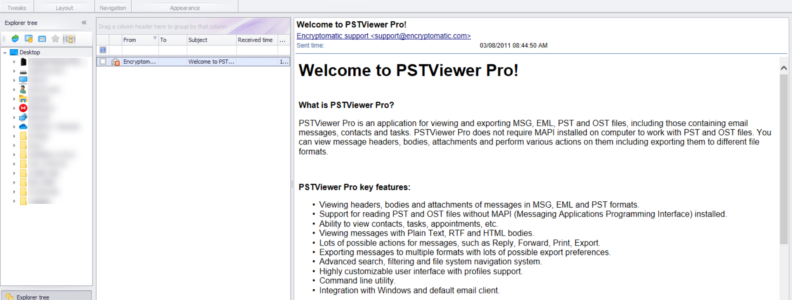In the email world, its often said that there are two kinds of people: those who prefer the email viewing pane on the bottom, and those who prefer it on the side. Ok, actually nobody ever says that, but in our experience, there is some truth to it. That is why Pst Viewer Pro email viewer by Encryptomatic LLC allows users to change how email content is presented.
Making this change is actually very easy and simple to do. Consider this image showing PstViewer Pro’s default configuration with the viewing pane on the bottom:
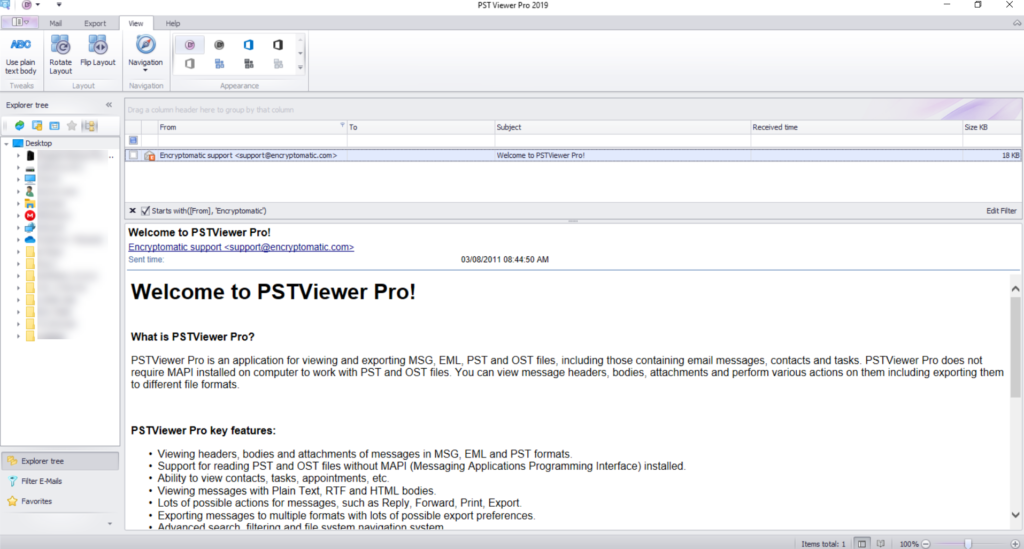
To flip the viewing pane on the side, all you have to do is first select the “view” tab, and then click the “rotate layout” button.
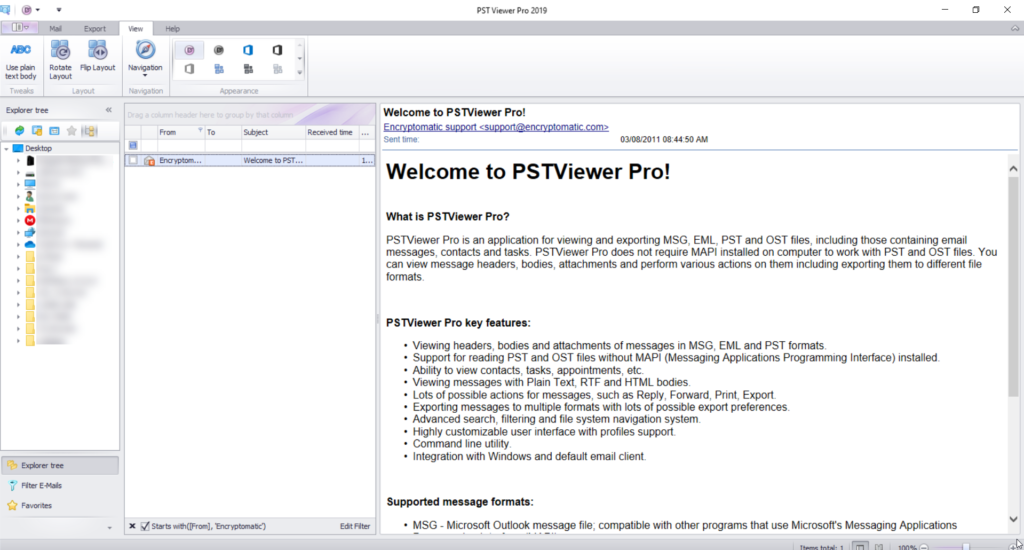
There are many other ways to customize the look and feel of Pst Viewer Pro software. Play around with some of the other features on the “View” tab and you’ll soon learn just how flexible it can be.
We hope this will make the time you spend using Pst Viewer Pro by Encryptomatic LLC more useful, comfortable and productive.
You need any assistance, our support team is always here to help.